Table of contents:
- What are KPIs in Retail: Optimizing Retail Data
- BI Tools for Analyzing KPIs
- KPI Analysis on Dashboards
- Benefits of Using BI for KPI Analysis
- Conclusion
In today’s market, where competition intensifies daily and business analytics advance exponentially, businesses must continuously improve their processes to stay afloat. This involves:
sales strategies and implementing promotions;
efficiently managing inventory and adjusting the product matrix;
using AI/ML-based analytics platforms.
Key Performance Indicators (KPIs) are vital for business analytics and competitiveness. KPIs allow businesses to assess sales data, helping them determine which strategies yield the best results and what needs adjustment.
Previously, we mentioned that cross-analysis ensures effective product matrix management (ABC and XYZ analysis). However, businesses need access to up-to-date and accurate retail insights to manage inventory and optimize retail data based on KPIs effectively. This is where Business Intelligence (BI) tools and real-time online data analysis solutions for your chain come into play.
What are KPIs in Retail: Optimizing Retail Data
KPIs in retail (Key Performance Indicators) are quantitative metrics used to assess the success of a business or its processes. In sales, KPIs can include metrics such as the number of deals closed, average transaction value, conversion rate, deal closure speed, sales volume per employee, customer satisfaction levels, and other crucial indicators for achieving business goals. Overall, KPIs provide insights into retail and help optimize your chain's retail data. These indicators (and their achievement) are adjusted to meet the chain's needs, allowing retailers to obtain critical data through analytics tools and BI services like Datawiz.
BI Tools for Analyzing KPIs
With the advent of advanced Business Intelligence (BI) solutions, KPI analysis in retail has reached a new level. Thanks to analytics platforms and AI/ML-based services, companies can gain real-time insights into their operations. This allows for monitoring the current state of KPIs and analyzing trends, making forecasts, and identifying optimal strategies to achieve business goals.
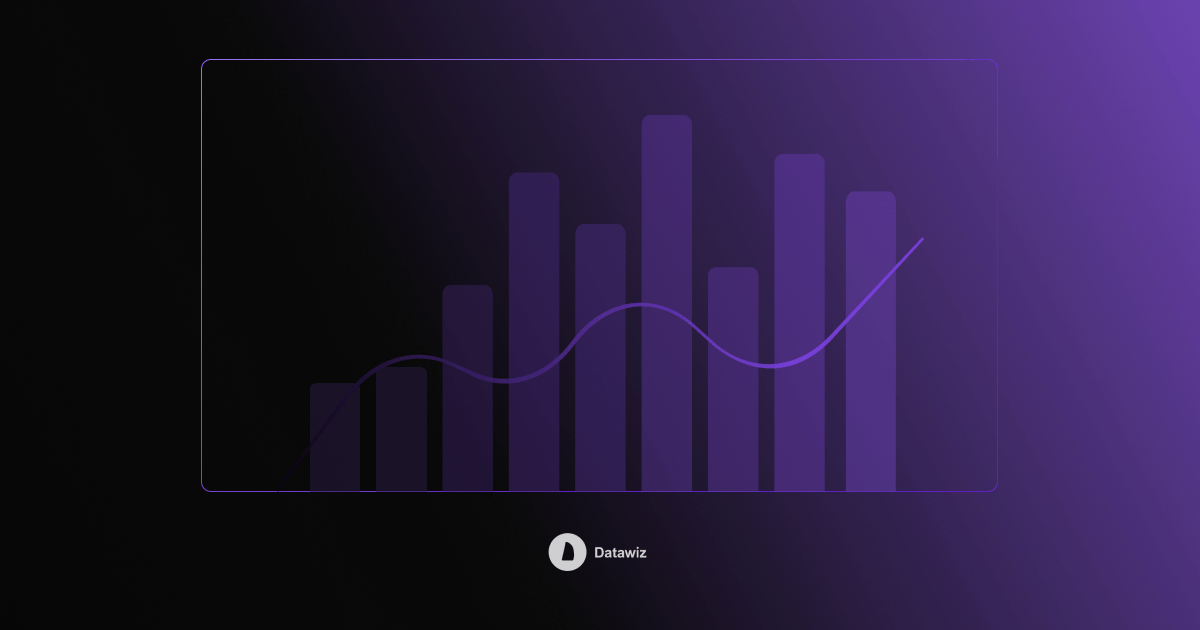
KPI Analysis on Dashboards
Dashboards are one of the most powerful data visualization tools for KPI analysis, as they provide users with a convenient way to monitor critical metrics in real-time. With dashboards, managers can quickly assess sales performance, compare current metrics with targets, and identify deviations that require immediate attention. Data visualization on BI dashboards allows you to focus on the most critical aspects of operations and make more informed decisions. Integrating KPIs with dashboards makes the analysis process more transparent and efficient, enabling quick responses to changes in the business environment.
Benefits of Using BI for KPI Analysis
Access to up-to-date data. BI tools provide real-time data, ensuring prompt decision-making.
Data visualization. Instead of dry numbers, you get graphs, charts, and dashboards that clearly illustrate the state of affairs. This simplifies the analysis process and helps better understand key trends. Additionally, many data visualization builders (like Datawiz Builder) ensure the optimization of essential data.
Analysis of causes and effects. BI platforms show which KPIs are achieved and help understand why they happen. For example, you can identify factors influencing sales decline or growth.
Forecasting and modeling. Using historical data, BI tools enable forecasting and scenario modeling for future developments.
Integration with other systems. BI solutions can integrate with CRM, ERP, and other systems, allowing you to gather data from various sources in one place.
Conclusion
Utilizing KPIs in sales is crucial for measuring effectiveness and making informed decisions. BI tools make KPI analysis much simpler and more accurate by providing access to up-to-date data, visualization, forecasting, and integration with other systems. Dashboards and business analytics help monitor critical metrics on time, identify problem areas, and make strategic decisions to enhance business efficiency. Integrating these tools into your workflow provides significant competitive advantages, enabling you to respond to current challenges and effectively plan for the future.
 What's new?
What's new?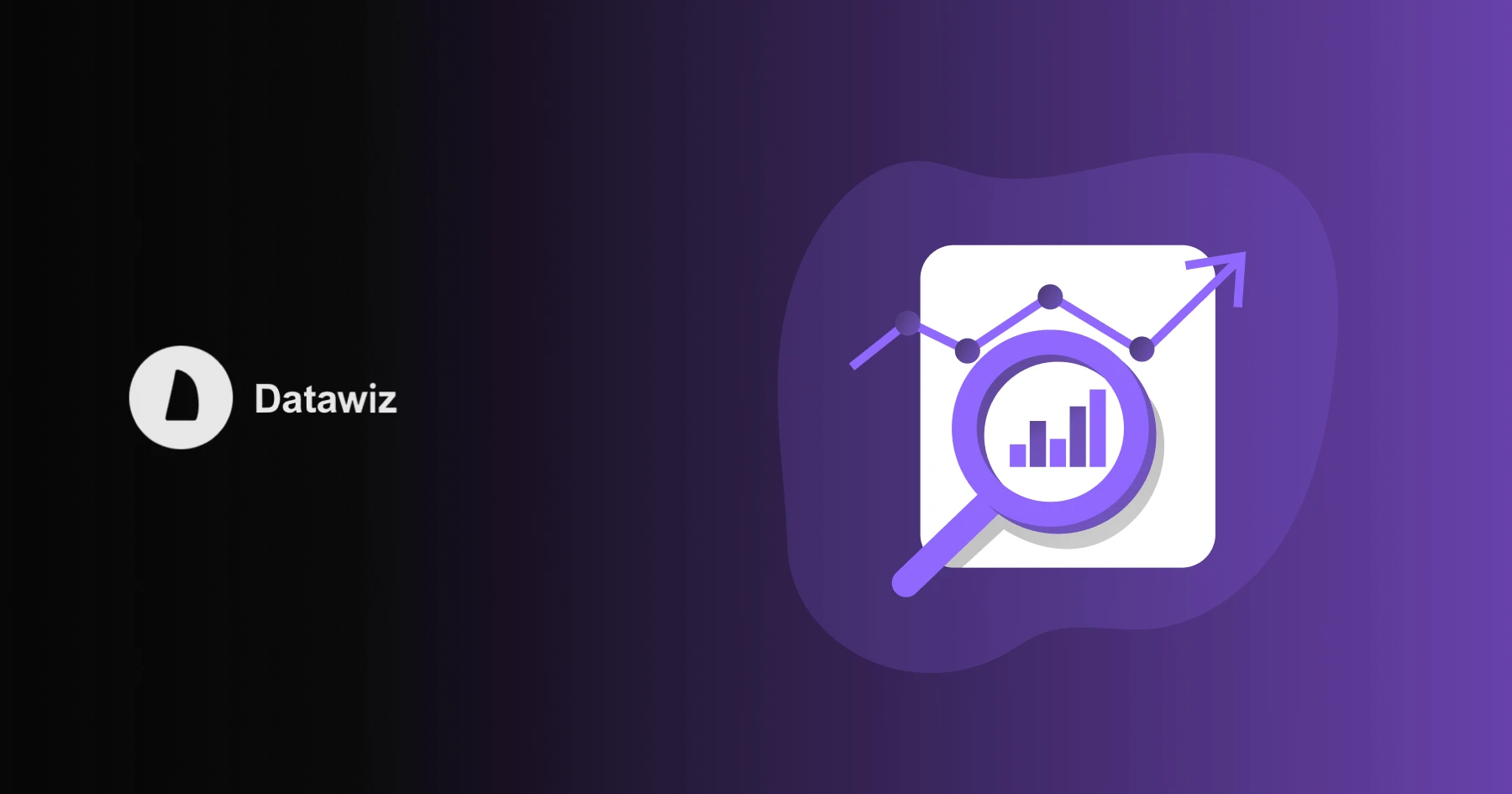





 No credit card required
No credit card required