LABORATORY
Laboratory - AI-based reports module on Datawiz BI service
Laboratory is a section with experimental reports. It is designed for beta testing by users of a solution that will allow us to:
- establish the value of new reports for clients;
- bring their functionality as close as possible to the needs of retailers;
- improve reports based on user recommendations and feedback.
Actions with reports in the Laboratory
The "Laboratory" section is located on the left panel of the BI solution.
Reports do not need to be added in advance and cannot be removed from the block.
You can share the report with the configured filters with other users of the BI solution by copying a link that can be sent to other users in any convenient way.
Evaluation of reports
The main goal of creating the "Laboratory" section is to get feedback (rating and / or recommendations) from users and improve new reports in according to the current needs of retailers.
To do this, there is a column "Please evaluate the forecast" for each product/store in the experimental reports. It contains two buttons:
-
Like - a click paints the button and indicates that the forecast is realistic, and the user likes it;
-
Dislike - a click paints the button and indicates that the user has doubts about the accuracy of the forecast.
Clicking on any evaluation button opens a window, where the user can leave a comment or recommendation to improve the calculation.
Your expertise will help us get better.
How to add the "Laboratory" block
In order for the user to have access to the "Laboratory" block the administrator must perform the following steps:
Step 1: Go to the Admin Panel solution on the Roles page.
Step 2: Select the role for which you want to open access and edit it.
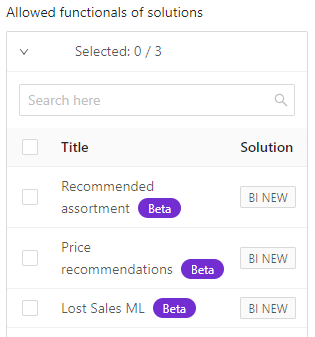
- in the "Metrics" field check the boxes for those metrics that will be available to users with this role.
Step 3: Save your changes for the selected role.
After saving the changes made, all users with this role will have access to the "Laboratory" block and its reports.