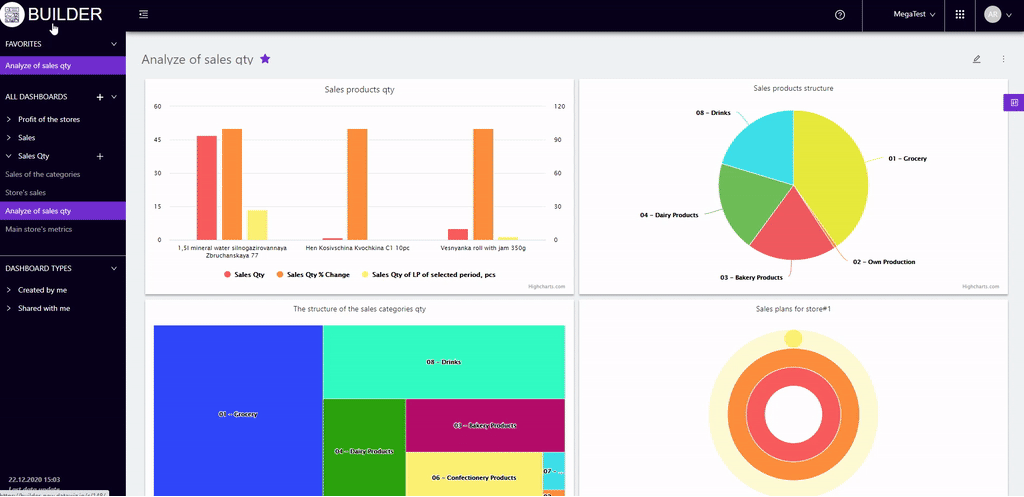Sections
Dashboard viewingVisualization CreatingShare dashboardBuilderHome pageActivity historyDashboard editingHOME PAGE
Builder - visualization constructor on Datawiz BI service
The Home page of the Builder contains dimensions where the user can add created and available dashboards.
This page allows to:
-
open dashboards for viewing;
-
create groups and arrange dashboards in them;
-
share dashboards;
-
copy and delete them.
Left on the Home page you can find three dimensions:
- Favorites - contains dashboards that the user has marked with an asterisk. This group allows you to optimize navigation for the most commonly used dashboards.
Favorite dashboards are presented in a general list without division into groups. To change their position in the list, just drag them to the desired location.
- Dashboards - contains all user dashboards, grouped into three groups:
- created by me - all dashboards, that the user created;
- shared with me - dashboards were shared with the user by other users;
- deleted - own dashboards, that were deleted by the user.
Note! Deleted dashboards are kept for the next 30 days from the date of deletion. Dashboards of this group can be:
- restore - they are returned to the group from which they were deleted, or to the "Restored" group if the parent group was previously deleted;
- delete - dashboards permanently disappear from the service.
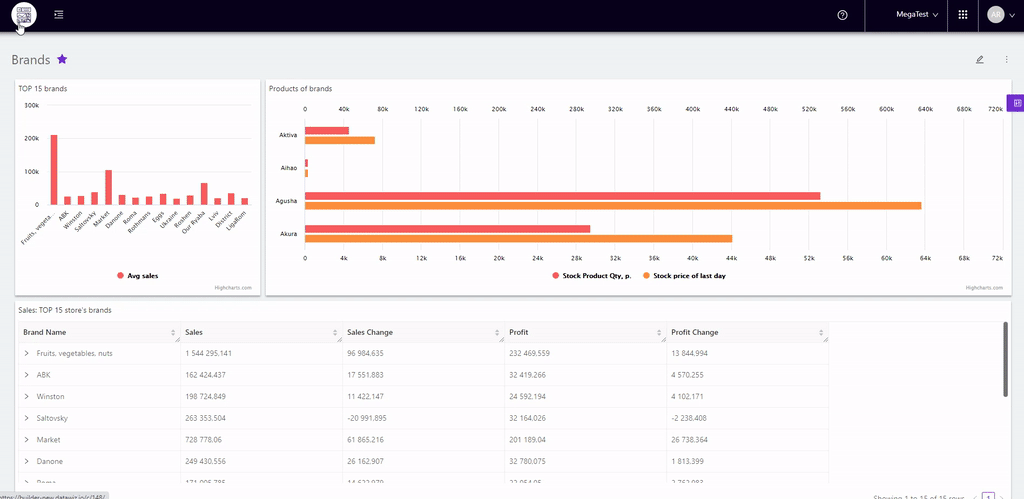
In the "All dashboards" section you can perform different actions:
- next to the section name - allows to create a group by opening the panel on the right. You need to enter the name of the new group of dashboards and press the button Apply.
- next to the group name (after group expends) - allows you to build a new visualization by opening the page Creating visualizations.
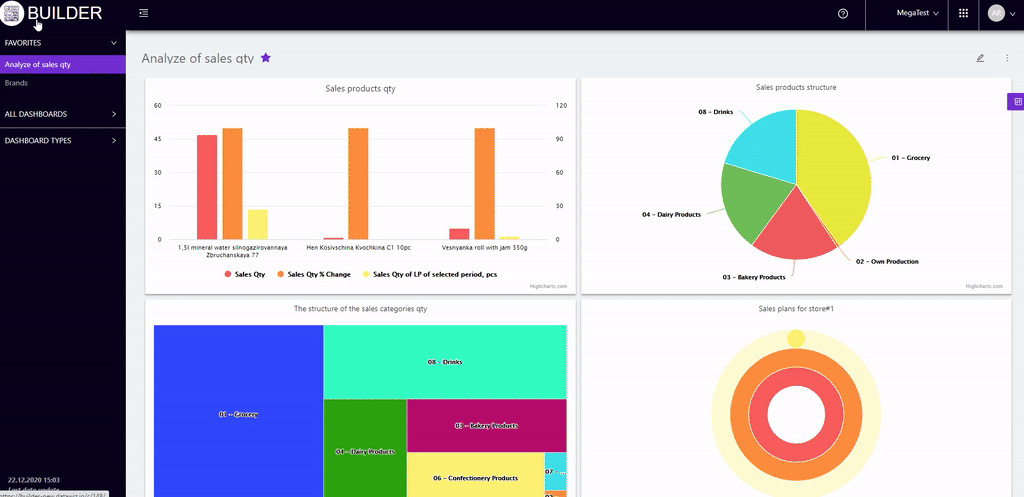
Next to the name of the group of dashboards you can open a pop-up window with the ability to select the desired action:
- "Rename group" - allows you to change the name of the group of dashboards.
- "Delete" - deletes the group and all dashboards included in it.
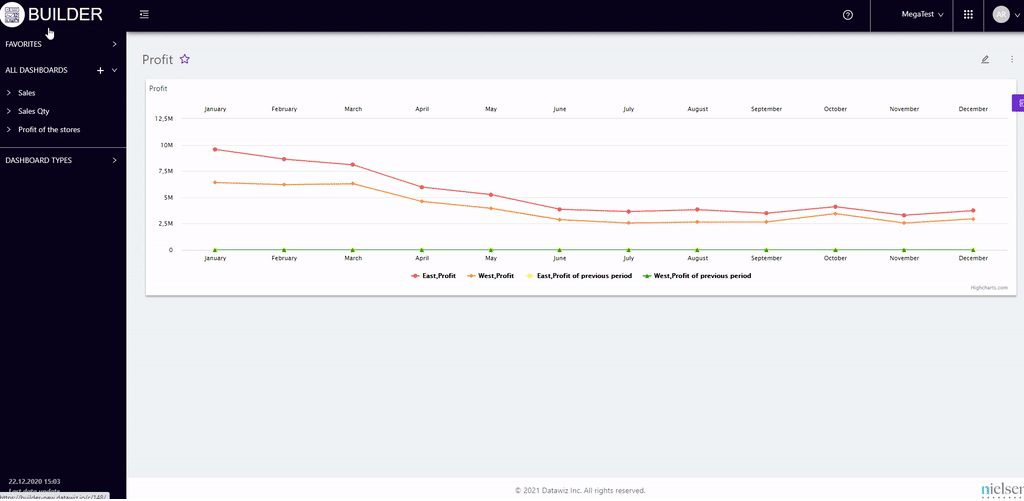
In the expanded section / group) - you can select one of the following actions:
- "Copy" - creates a similar dashboard with the same name and bracket "copy".
- "Share" - allows you to share the dashboard with Builder users or by following the link.
- "Add to favorites / Remove from favorites" - adds / removes the selected dashboard to / from the "Favorites" section.
- "Delete" - deletes the dashboard.
Note! In the "Remote" group you can perform only two actions:
- "Restore dashboard" - returns the dashboard to the group from which it was deleted.
- "Delete Dashboard" - permanently deletes the dashboard.