The store's stock is the true heart of any retail business, and inventory is a vital asset that launches and maintains the entire process.
Timely replenishment of store stocks is a guarantee of smooth operation, customer loyalty and competitive advantage. The customer does not see empty shelves, and has a choice from a full range of products. For businesses, it not only means a steady flow of sales, but also the efficient use of capital without excessive freezing of funds in excess inventory. Automated inventory forecasting and management processes help to avoid possible shortages, chaos in the work of employees, and reduce financial risks associated with inventory balances.
“The OOS Forecast” in Datawiz BI contains data on goods, warehouse stocks that will soon run out and need to be ordered. The report provides retailers with in-depth analytics and accurate forecasts, helping them make informed decisions about inventory, demand, and sales performance.
But how to get even more and speed up the whole process? That is why we have developed new effective functionality that complements the OOS Forecast report.
What is automatic order listing?
The main purpose of the functionality is to provide users with the opportunity to receive real-time information about the need to order an additional batch of goods, as well as to offer the recommended quantity immediately.
Now, users not only analyze historical data and current metrics, but also receive specific lists of products to order directly in their notifications, according to the configured conditions. The service uses the following metrics to generate such accurate forecasts, in addition to the standard ones: safety stock, reorder point, average receipt interval.
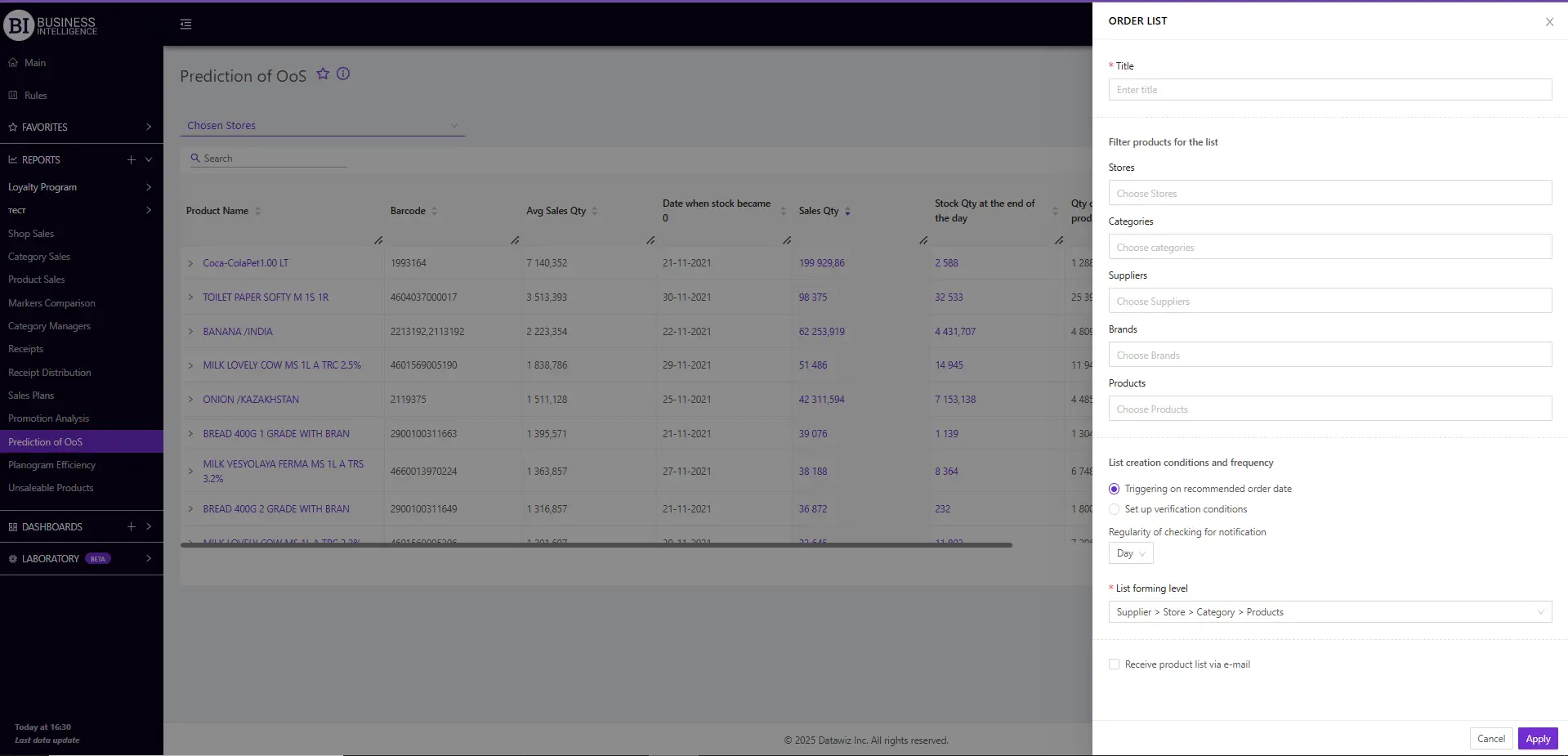
How to set up notifications for stock replenishment?
In the “OOS Forecast” report, you need to create a rule for tracking.
1. Click the “Order list” button.
2. Select the stores where we will track the goods, product category, contractor(s), brands, and products.
3. Select the conditions of creating lists. The manager can receive notifications on the recommended order date. Or create requirements for additional delivery of goods.
4. It is possible to receive such reports by email for convenience.
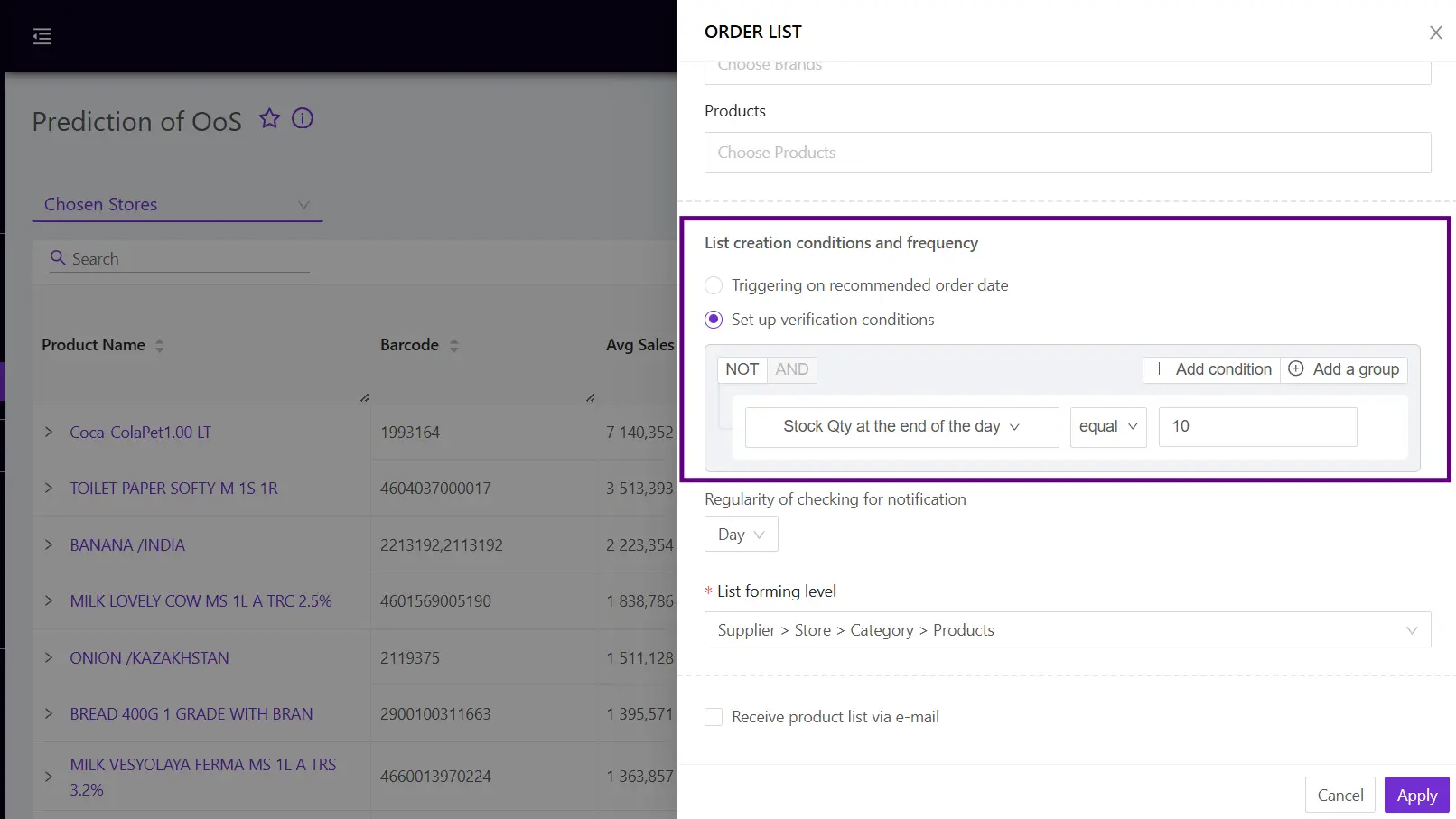
Advantages of notifications with automatically generated order lists
- Speed of decision making.
Automated order lists significantly reduce the time a manager spends on analysis and calculations, allowing them to quickly identify problems and make decisions, which speeds up the entire inventory management process.
- Reducing the risk of product shortages.
Thanks to accurate forecasting and advance orders, the new functionality guarantees the availability of goods during seasonal and peak times. As a result, the store minimizes the loss of sales and customer confidence.
- Reduced risk of overstocking.
Automated generation of order lists helps to more accurately assess the need for goods, reducing the likelihood of accumulating excess inventory and avoiding “freezing” funds in unnecessary goods.
- Optimization of inventory management.
This tool helps to reduce risks and facilitate the work of employees. Forecasts based on historical company data provide greater flexibility and accuracy in inventory control.
Value of functionality for different roles
Category manager
- Order Optimization - the ability to flexibly customize the selection of goods and the conditions for receiving ready-made lists. This allows the manager to quickly obtain the necessary data for the order, focusing on current needs.
- Automation of the analysis process - the system automatically signals the need for an order, which significantly reduces the workload on staff and speeds up decision-making.
- Key SKU availability support - for important goods that are in high demand, the system automatically determines an increased level of stocks, which allows you to avoid shortages of these goods.
- Fast data for negotiations with suppliers - thanks to accurate and up-to-date data, the category manager can quickly provide arguments for effective negotiations with suppliers, which allows you to conclude more profitable deals.
Store manager
- Timely ordering of goods - automated notifications ensure timely replenishment of stocks, which prevents shortages on the shelf and reduces a possibility of loss of sales.
- Reduce staff workload - automating the inventory management process helps reduce staff workload, allowing them to focus on other important tasks.
- Minimizing sales losses and write-offs - timely ordering of goods reduces the risk of their absence in the warehouse, which helps to avoid write-offs and losses of potential sales.
- Improved cooperation with suppliers - thanks to a predictive approach to orders, suppliers always know which goods are in priority and what is the urgency of delivery at a particular moment.
Regional Manager.
- Control of inventory by store groups - the manager is able to control the inventory level for all stores in his region, ensuring the required amount of goods without excess or shortage.
- Inventory leveling between stores - the ability to adjust the level of inventory at different points of sale, which allows you to evenly distribute the goods, preventing excess in some stores and shortages in others.
- Improved goods turnover - the system helps to avoid overstocking of SKUs, which positively affects the turnover of goods and reduces the risks of storing out-of-season goods.
Automated generation of order lists really facilitates inventory management, reduces the risks of shortages and warehouse congestion. The new Datawiz BI functionality sends ready-made solutions to your email. You no longer need to manually monitor the availability of goods in the warehouse and calculate the day of ordering a new batch.
 Novedades
Novedades




 ¡No se necesita tarjeta bancaria!
¡No se necesita tarjeta bancaria!