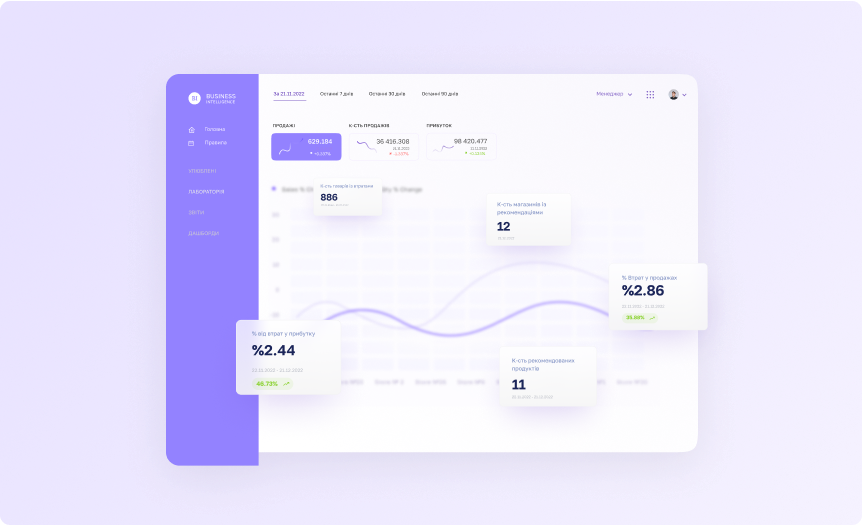Pruebe los informes listos en la versión demo de forma gratuita
¡Ya hoy mismo puede probar más de 30 informes personalizados, el generador de paneles de control y utilizar el generador de fórmulas para sus cálculos individuales!


Descubra cuánto le reportan realmente sus productos: la calculadora calculará rápidamente los indicadores financieros clave para el comercio minorista. Esto le ayudará a determinar qué productos generan realmente beneficios y cuáles reducen la rentabilidad general.
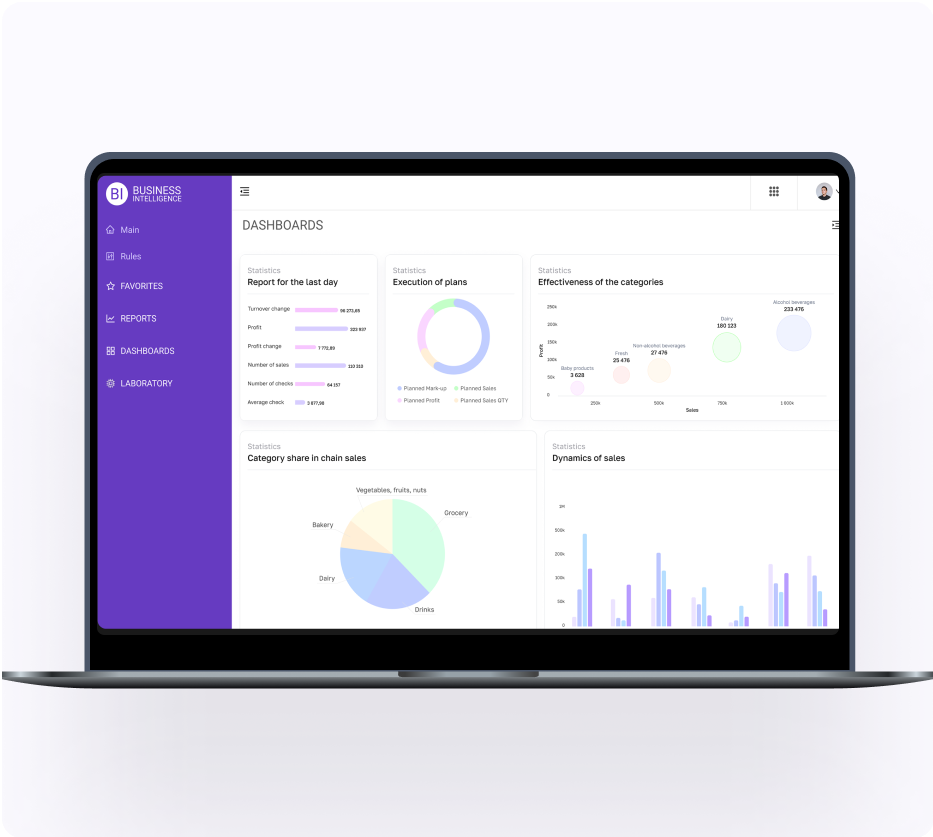
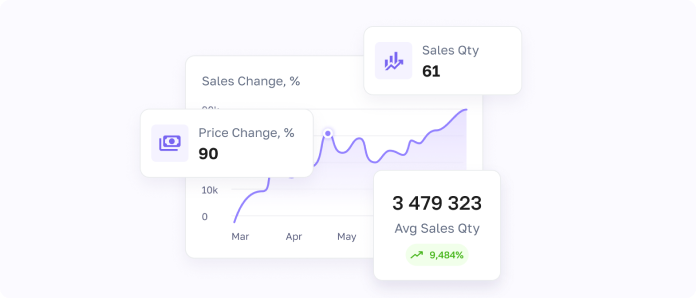
Los informes listos muestran el panorama completo de las ventas: por productos, categorías y marcas, SKU líderes y posiciones que reducen la rentabilidad.
Más información¡Ya hoy mismo puede probar más de 30 informes personalizados, el generador de paneles de control y utilizar el generador de fórmulas para sus cálculos individuales!